Watch the Control of a Husky Robot

To experience the ease of robot navigation with MOV.AI Flow –
- Launch MOV.AI Flow™ and open the Simple Navigation: Husky demo, as described in Launching MOV.AI Flow. The following displays –
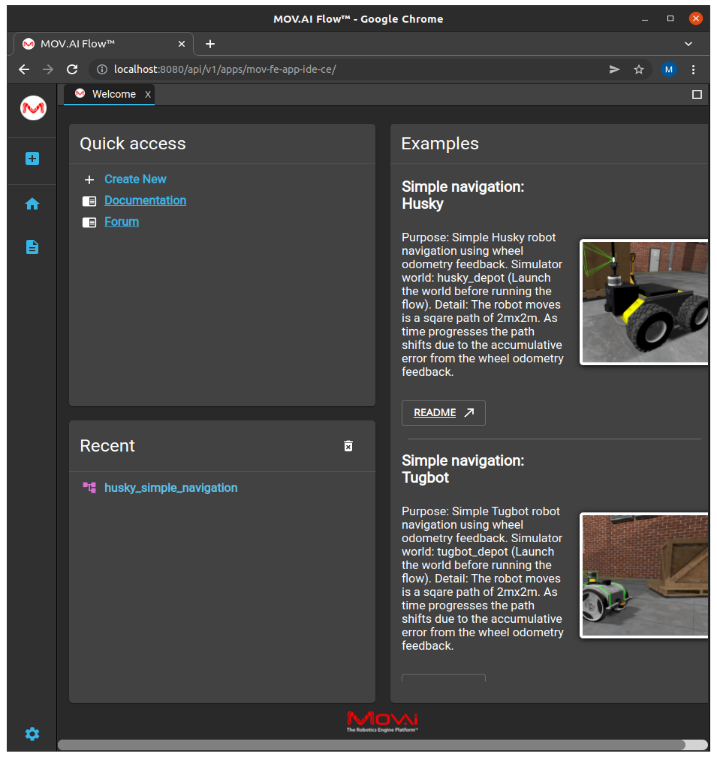
- If you haven’t already done so, then launch the fuel.ignitionrobotics.org/movai/worlds/husky_depot simulator in Gazebo Fortress using the MOV.AI Simulator Launcher, as described in Launching the Gazebo Fortress Simulator.
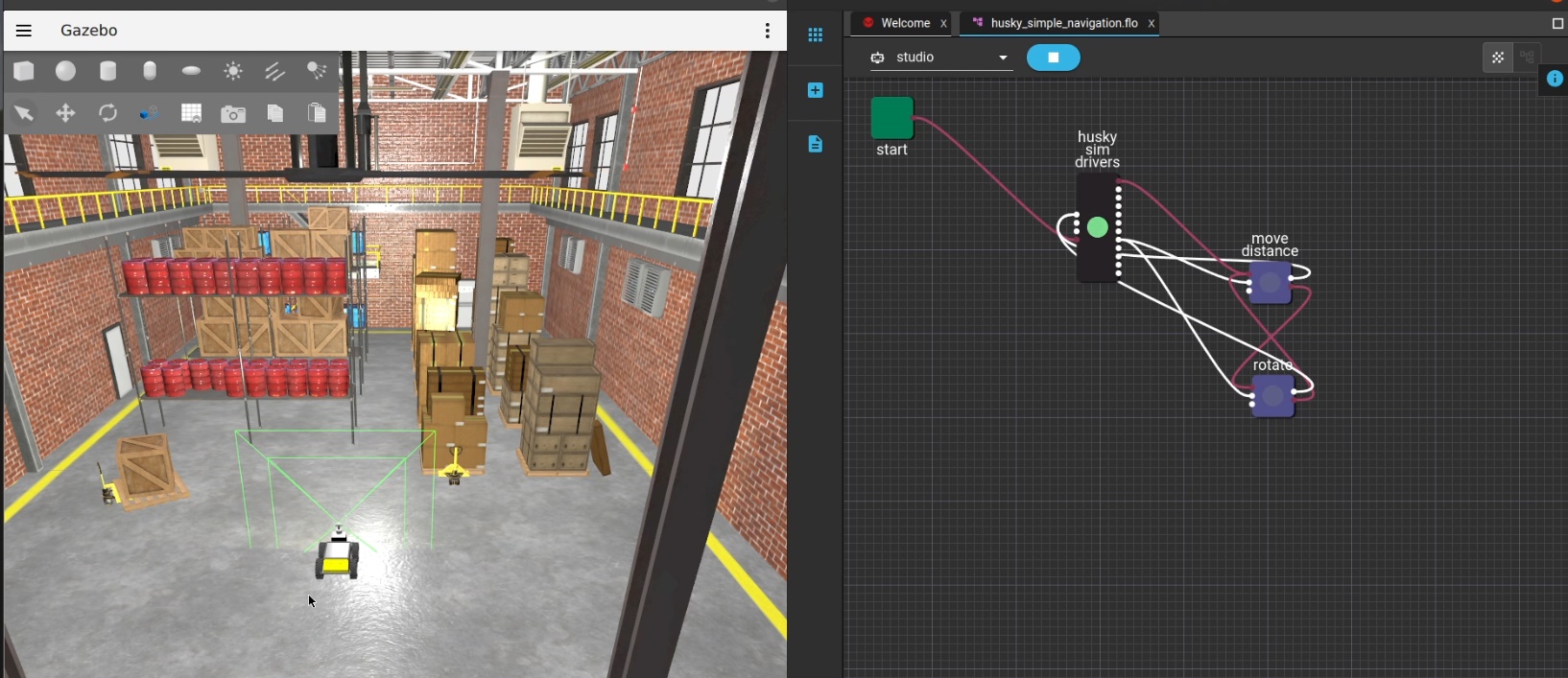
-
MOV.AI Flow™ – One side of your desktop should display MOV.AI Flow’s integrated development environment showing the ready-made simple navigation flow, as shown on the right above.
-
Gazebo Fortress Simulator – The other side of your desktop should show the designated Gazebo Fortress simulator provided by MOV.AI Flow, as shown above on the left above. MOV.AI Flow provides full and transparent integration with Gazebo Fortress so that you can easily build a full simulation of your own robot and its behavior in the scene in which it operates and then create the controllers that operate the robot and received data from its sensors. You may refer to the MOV.AI Flow- Robot Development and Simulation Made Easy – For ROS Developers for more information about how easy it is to integrate MOV.AI Flow and Gazebo.
A Husky robot appears in the middle of the warehouse.
Note – FYI, if you had wanted to manually select the Simple Navigation: Husky flow, instead of doing the above, you could have expanded the Flow branch in the left pane and selected the flow named husky_simple_navigation.
- Click the Play
 button in MOV.AI Flow to watch the robot travel in a rectangular pattern – it goes forward, turns right, turns right again (back) and then turns right again – and repeats forever.
button in MOV.AI Flow to watch the robot travel in a rectangular pattern – it goes forward, turns right, turns right again (back) and then turns right again – and repeats forever.
Green dots start flashing on the nodes in the flow diagram on the right as they execute.
Watch the Husky robot travel in a rectangle.
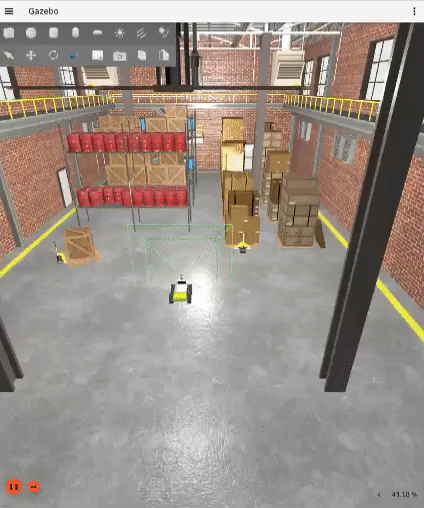
Here's a small taste. Click below to see the full video.
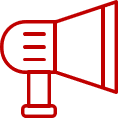 Watch Husky robot control!
Watch Husky robot control!
Updated 10 months ago
