Opening a Flow
Here's how to open a flow that was created previously in MOV.AI Flow.
Alternatively, you may refer to Opening the Flow of a Provided MOV.AI Flow Demo.
Opening an Existing Flow
To open a previously created flow –
-
Launch MOV.AI Flow, as described in Launching MOV.AI Flow™ or click the Home
 button to return to the MOV.AI Flow home page.
button to return to the MOV.AI Flow home page. -
Click the Explorer
 button on the left to expand the Explorer pane.
button on the left to expand the Explorer pane. -
Expand the Flows branch in the left pane to display the list of flows, as shown below in the pane on the left –
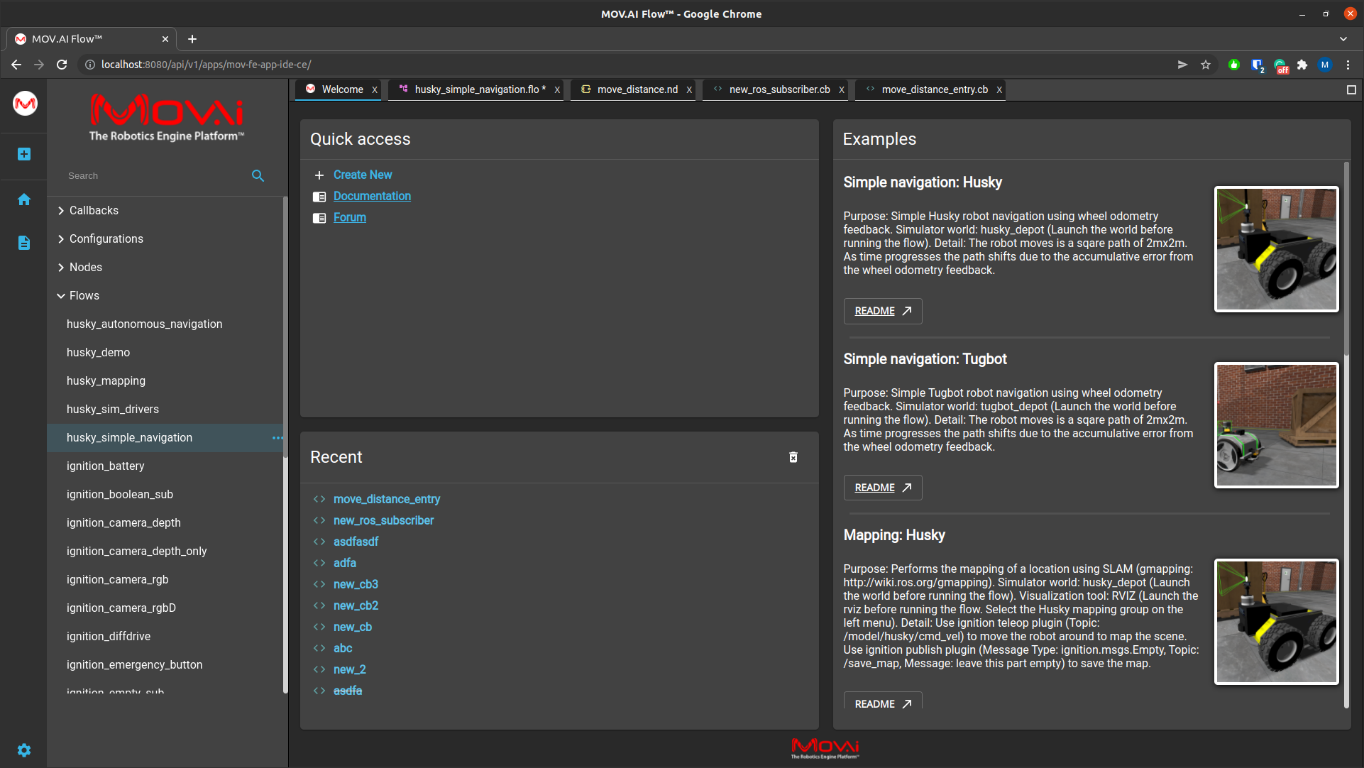
- Select a flow to display it. For example, as shown below –
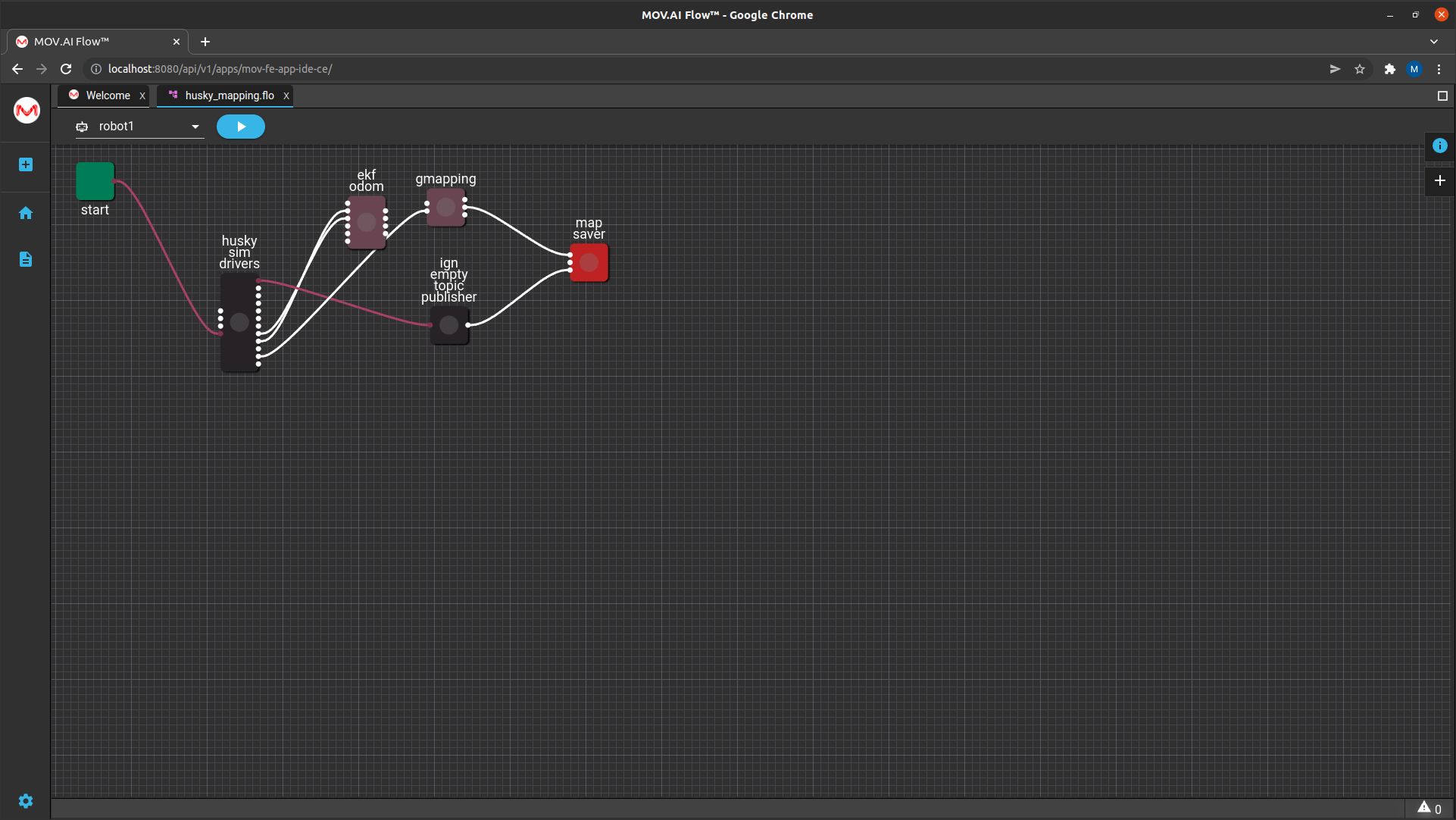
Updated 9 months ago
