Visualizing Robot Sensor Input – Camera’s View
To visualize robot sensors in RViz, such as the Tugbot’s front and back cameras –
Expand the Tugbot Sensors group to display the following and mark the FrontCamera and the BackCamera checkboxes. RViz then opens a window showing the video input from those two cameras, as shown below –
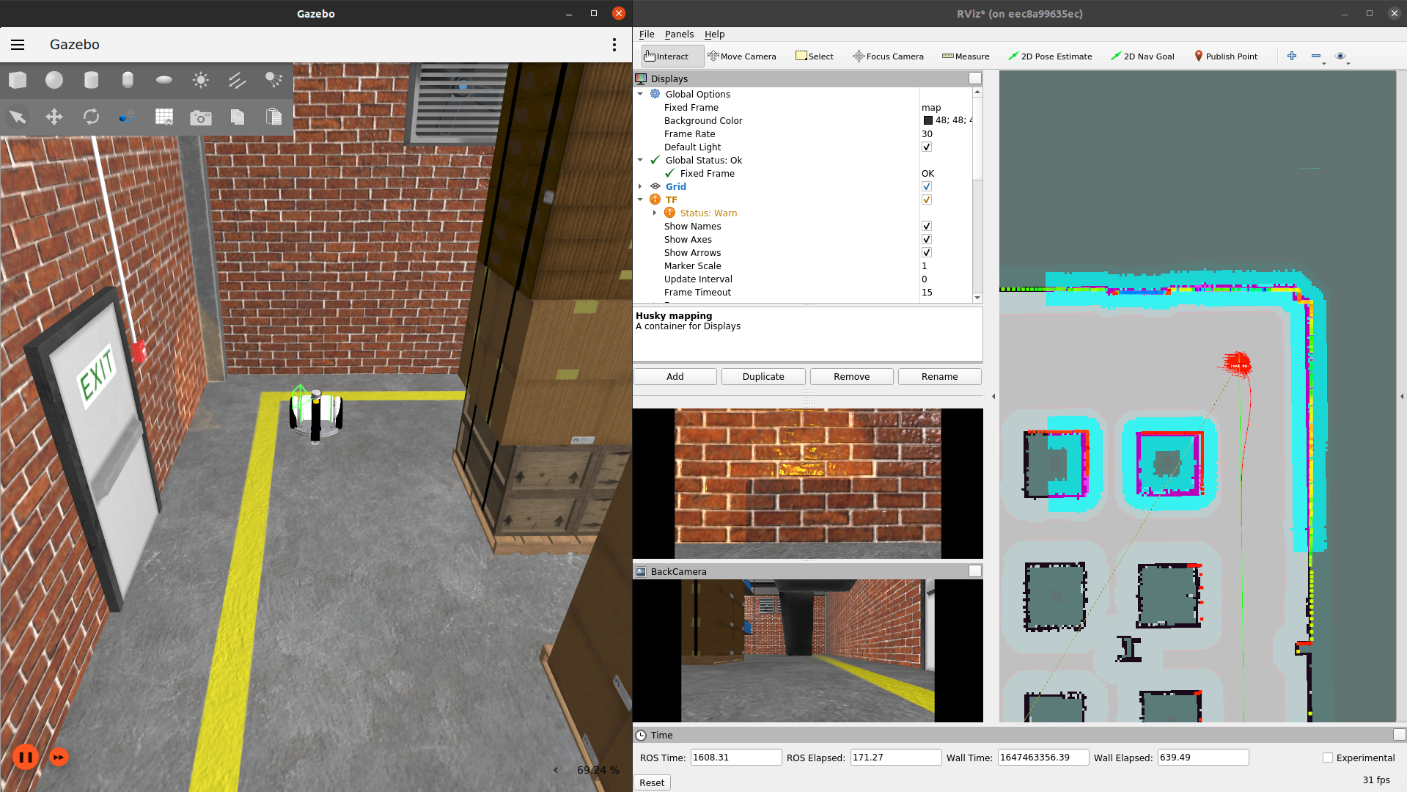
Unmarking the OmniLaserScan checkbox, hides the colors along the edge of the walls and solid objects.
Note – The more checkboxes are marked in this area, the slower the simulation may work. For example, we recommend unmarking the OmniPointCloud2 checkbox which is not needed.
Updated 9 months ago
