Node Parameters
The Parameters section shows the parameters that can be configured in a flow. Multiple examples of these parameters are given throughout this guide, such as the option to configure the number of meters that the robot travels.
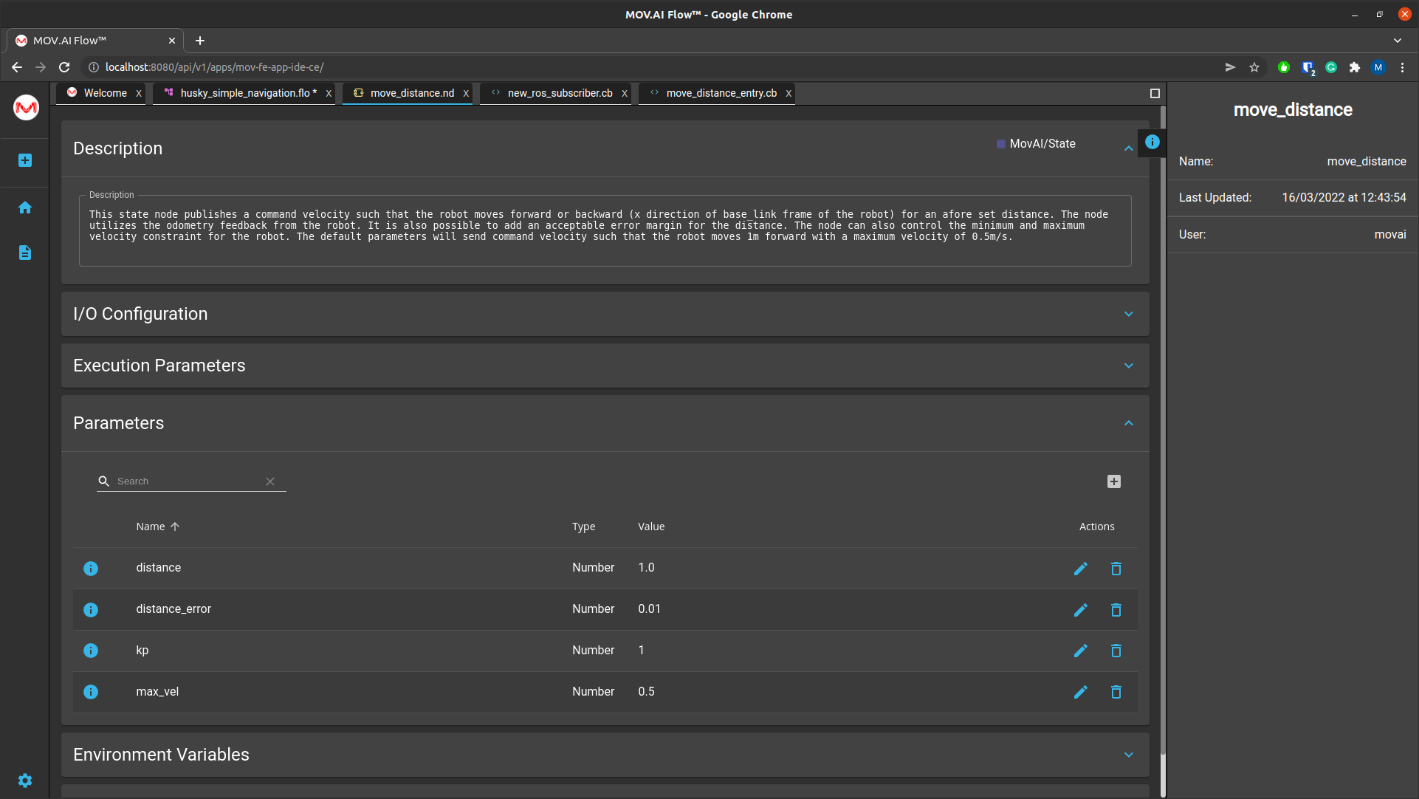
Here is where you can add, edit and delete the parameters of the node template and define their default values. This area enables you to define any parameter type (string, number, Boolean, objects, array, any), name it, describe it, and then set its default value.
Defining the Parameters of a Node
To define the parameters of a node –
- Display the Explorer on the left by clicking the Explorer
 button and then expand the Nodes branch to list all the existing node templates and then click on a Node template. Alternatively, you can open a flow and then double-click on the node in a flow to edit it.
button and then expand the Nodes branch to list all the existing node templates and then click on a Node template. Alternatively, you can open a flow and then double-click on the node in a flow to edit it. - Expand the Parameters section of the window.
- Click the Edit
 button on the right of the port to be configured.
button on the right of the port to be configured.
Adding a Parameter to a Node
To add a parameter to a node –
-
Display the Explorer on the left by clicking the Explorer
 button and then expand the Nodes branch to list all the existing node templates and then click on a Node template. Alternatively, you can open a flow and then double-click on the node in a flow to edit it.
button and then expand the Nodes branch to list all the existing node templates and then click on a Node template. Alternatively, you can open a flow and then double-click on the node in a flow to edit it. -
Expand the Parameters section of the window.
-
Click the Add
 button in the top right of the Parameters section. The following displays –
button in the top right of the Parameters section. The following displays –
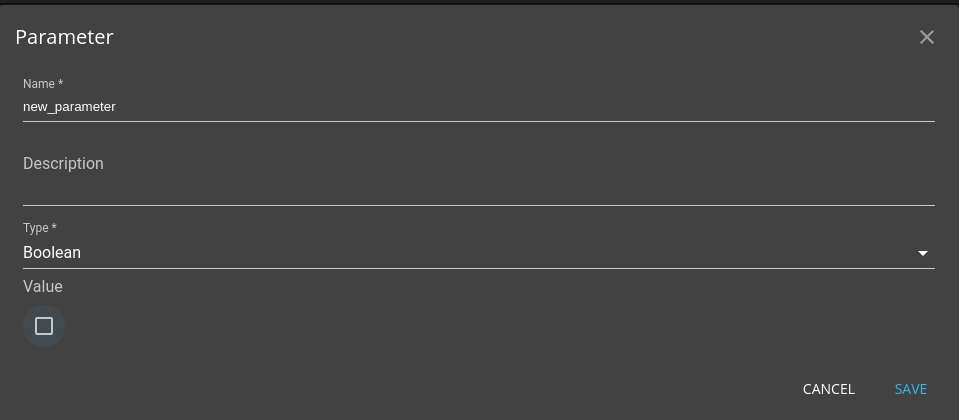
- Define the new parameter and click SAVE.
Updated 10 months ago
