Instantiating a Node into a Flow
MOV.AI Flow™ provides a rich variety of nodes from which you can select in order to define the flow that determines robot behavior. These nodes are provided as node templates, which you can instantiate into your flow by dragging and dropping them.
You can modify the parameters of a node in a flow. Alternatively, you can perform a wide variety of configurations on a node’s template.
When a node template is modified, all the node instances of that node template automatically inherit those changes. If a node has already been instantiated in a flow, and its parameters have been modified for that flow, then they are not overwritten. Otherwise, they are.
To instantiate a node into a template –
- Expand the Add pane on the right by clicking
 in the top right corner. The following displays –
in the top right corner. The following displays –
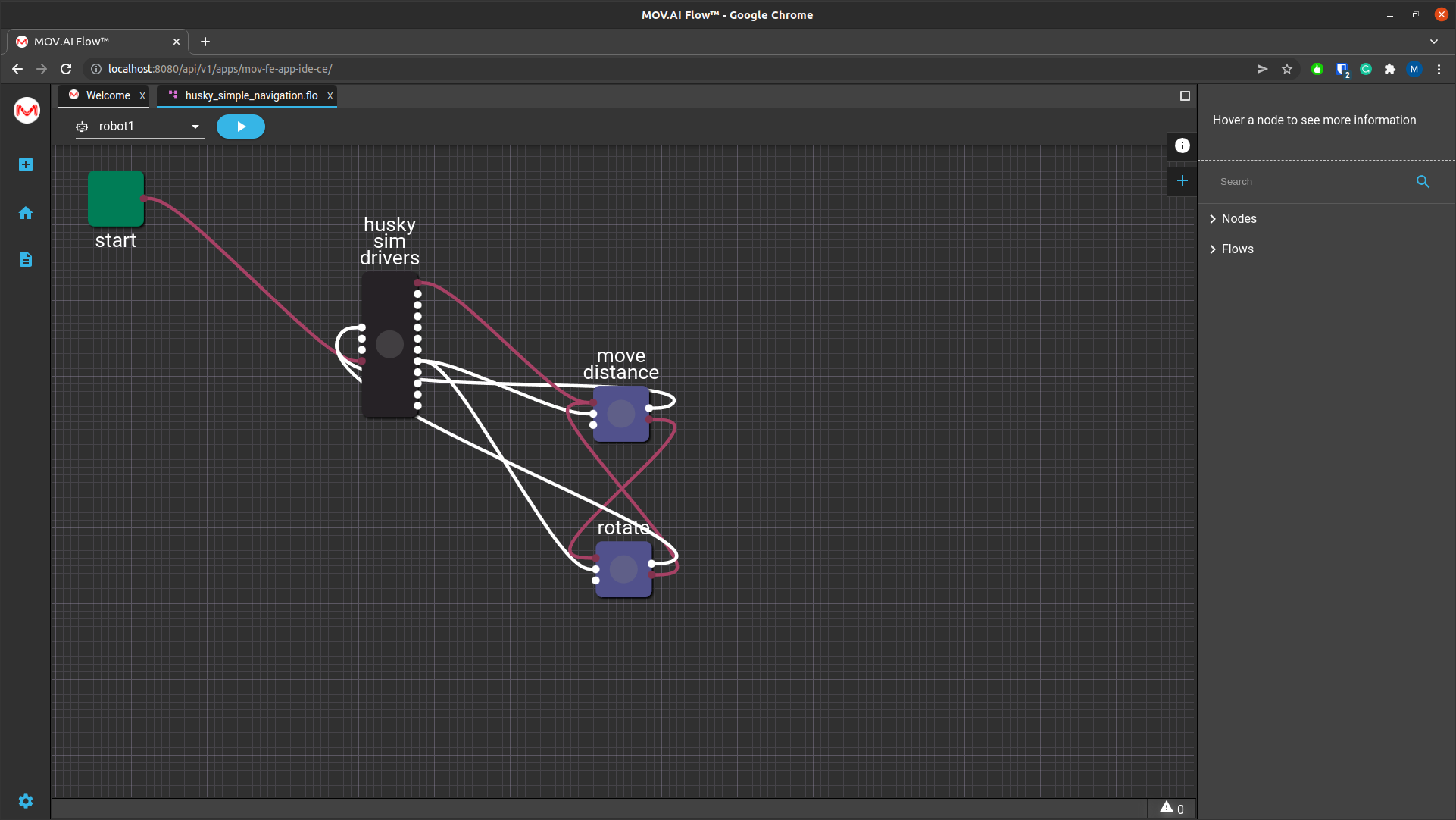
-
Expand the Nodes branch in the right pane.
-
Click on the relevant node to select it and then click inside the flow diagram to add it to the flow diagram. For example, the align to cart node, as shown below –
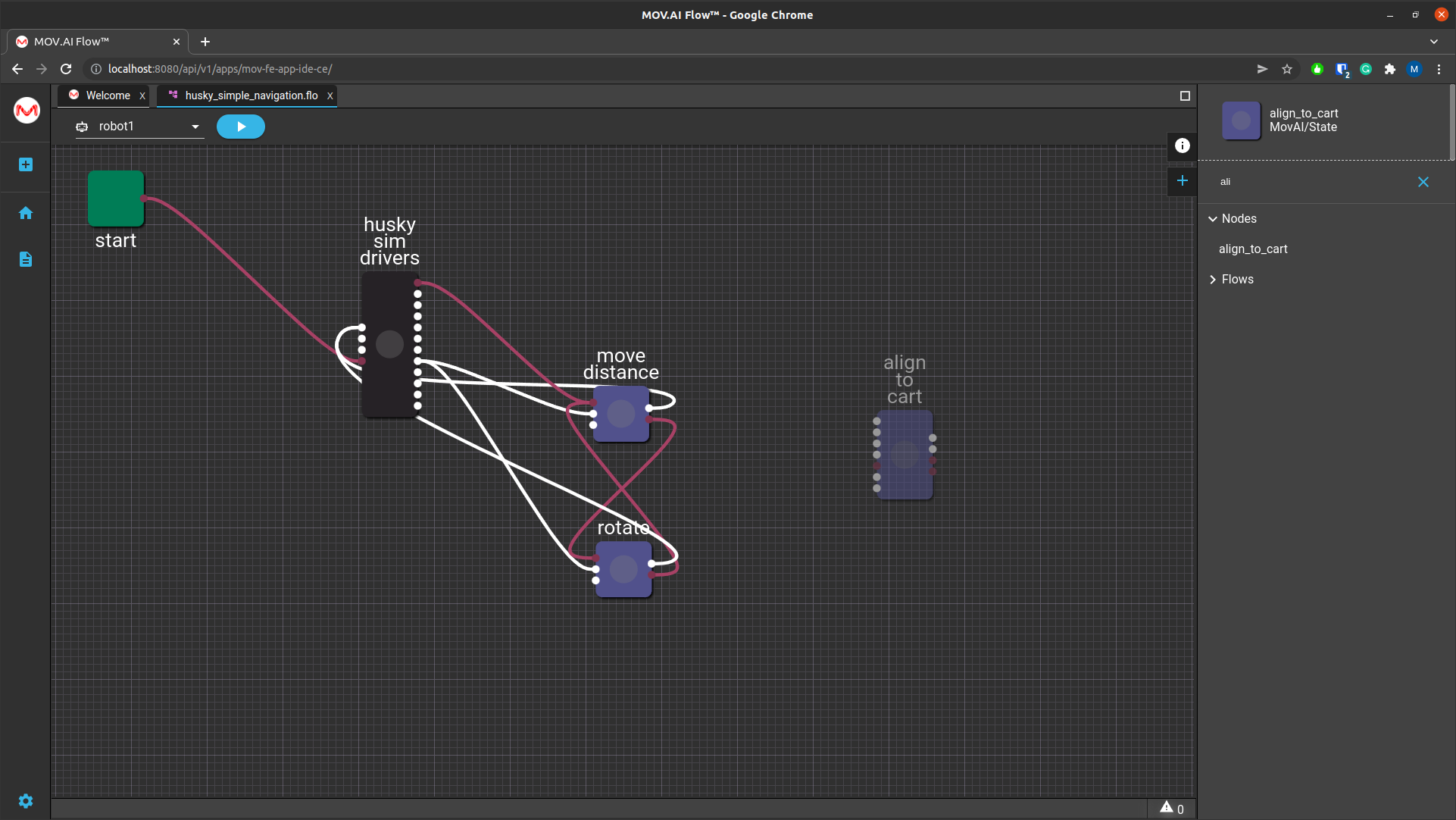
After you drop it into the flow, the following popup window appears in which you can give it a name to be shown under its icon in the flow.
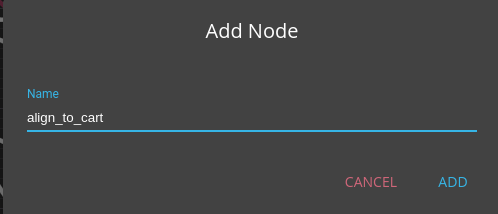
Alternatively, you can type in the node’s name in the Search field at the top right order to search for it.
Updated 10 months ago
