Configuration Editor
The configuration editor enables you to create XML and YAML files for robot configuration.
To create a configuration –
-
Launch MOV.AI Flow, as described in Launching MOV.AI Flow™ or click the Home
 button to return to the MOV.AI Flow home page.
button to return to the MOV.AI Flow home page. -
Click the Create New Document
 button in the top left corner, as shown above. The following menu displays –
button in the top left corner, as shown above. The following menu displays –

- Select the Configuration option. The following displays showing an empty node editor –
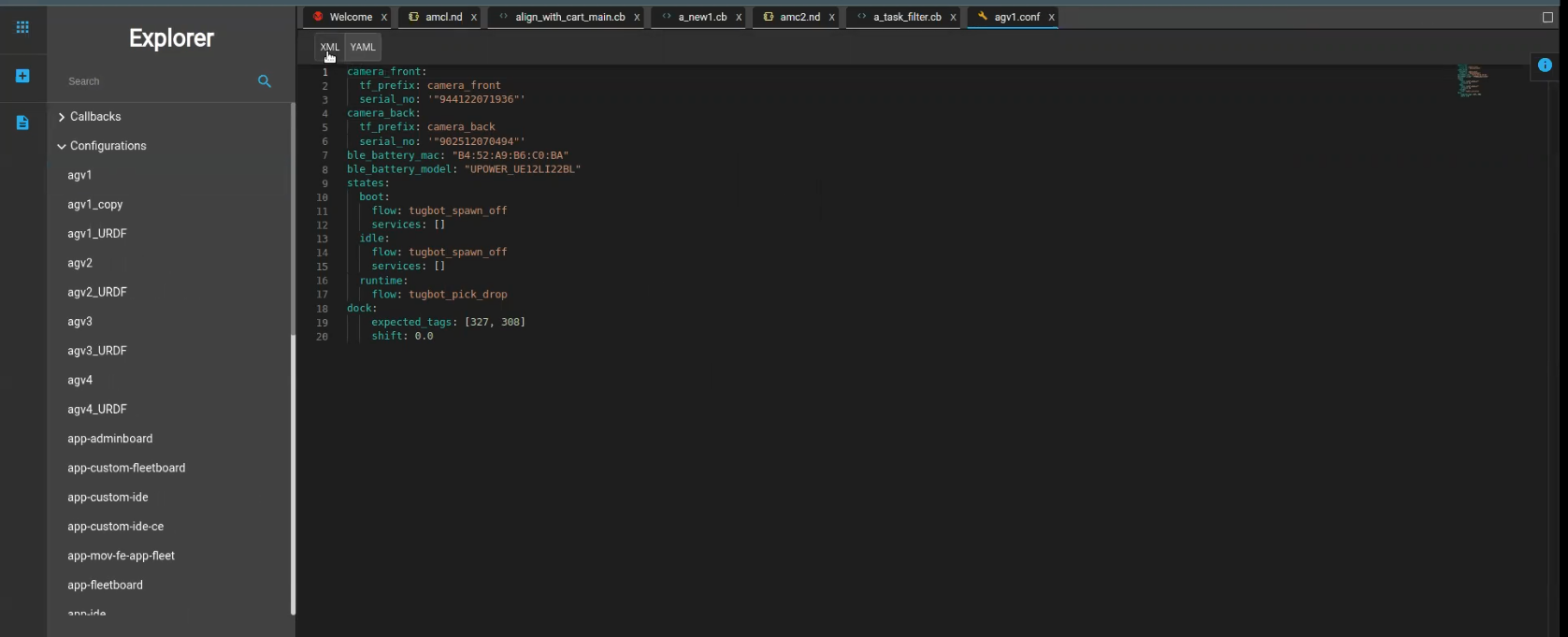
- Edit the XML or YAML file as needed.
Updated 9 months ago
