Execution Parameters
The Execution Parameters section enables you to modify the path that links to the executable to be run when a node is triggered in a flow.
To edit the execution parameters of a node –
-
Display the Explorer on the left by clicking the Explorer
 button and then expand the Nodes branch to list all the existing node templates and then click on a Node template. Alternatively, you can open a flow and then double-click on the node in a flow to edit it.
button and then expand the Nodes branch to list all the existing node templates and then click on a Node template. Alternatively, you can open a flow and then double-click on the node in a flow to edit it. -
Expand the Execution Parameters section of the window.
For example, you can create a node in MOV.AI that is linked to a ROS node. The icon that appears in a MOV.AI flow is a graphical representation of that ROS node. The link to that executable should be here, such as the path to the ROS node.
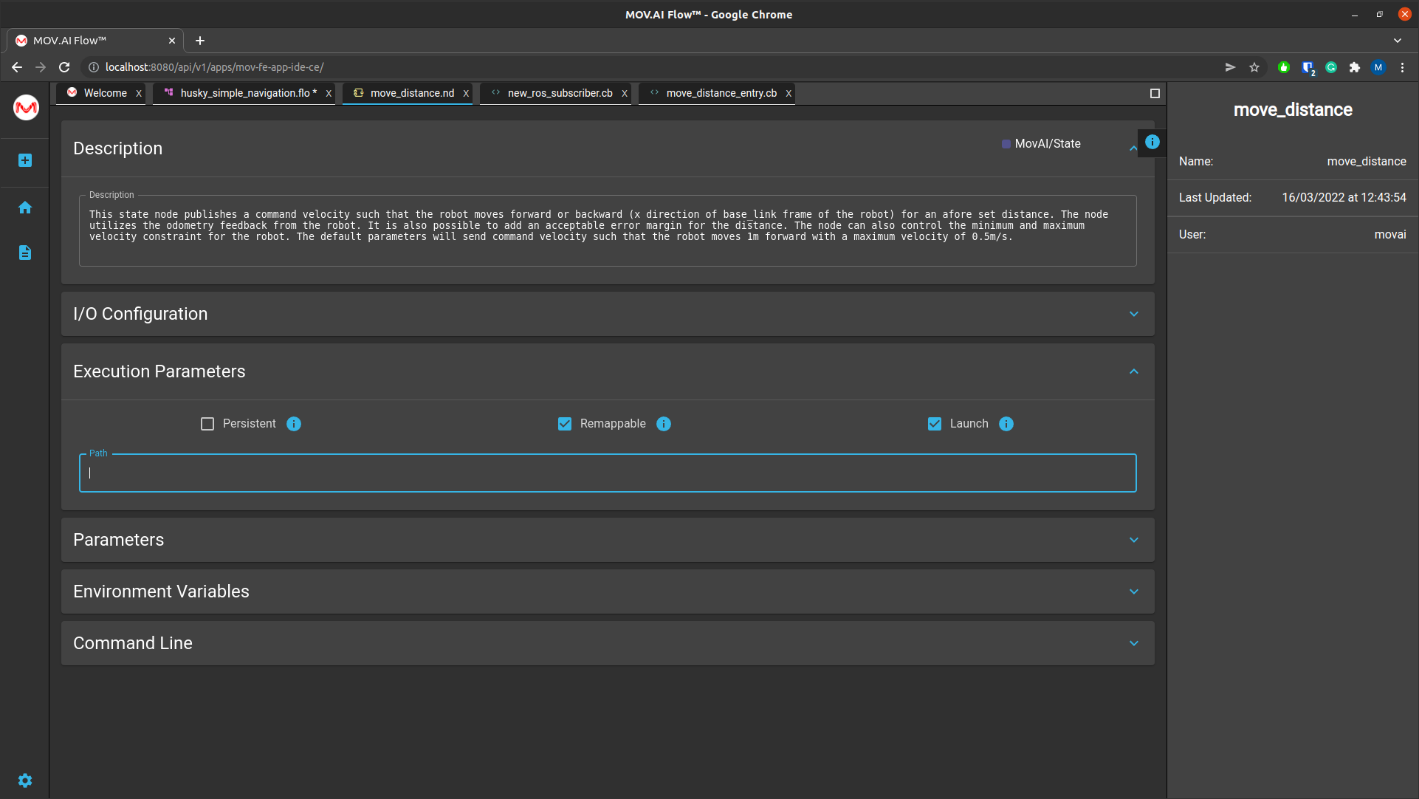
All nodes have the following properties. Mark the relevant checkboxes, as follows –
- Persistent – After this node is launched it remains active throughout the entire execution of this flow.
- Remappable – Allows the ports of the note to be remapped.
- Launch – Controls whether the node is launched or not (disabled).
- In the Path field, you can enter a full path (folder, path and node) or a relative path for ROS nodes. The relative path is from where the ROS nodes are installed. An example of a relative path is
/amcl/amcl. For example in a similar manner to how ROS nodes are typically run –/app$ rosrun amcl amcl.
Updated 9 months ago
