Launching – Mapping Application Example
Opening the Provided Mapping Husky Flow
To open the Mapping Husky flow in MOV.AI Flow –
-
Click the Home
 button to return to the MOV.AI Flow home page.
button to return to the MOV.AI Flow home page. -
Open the flow of the Mapping Husky demo, in the Samples pane on the right, scroll down to the Mapping: Husky box and click it, as shown below –
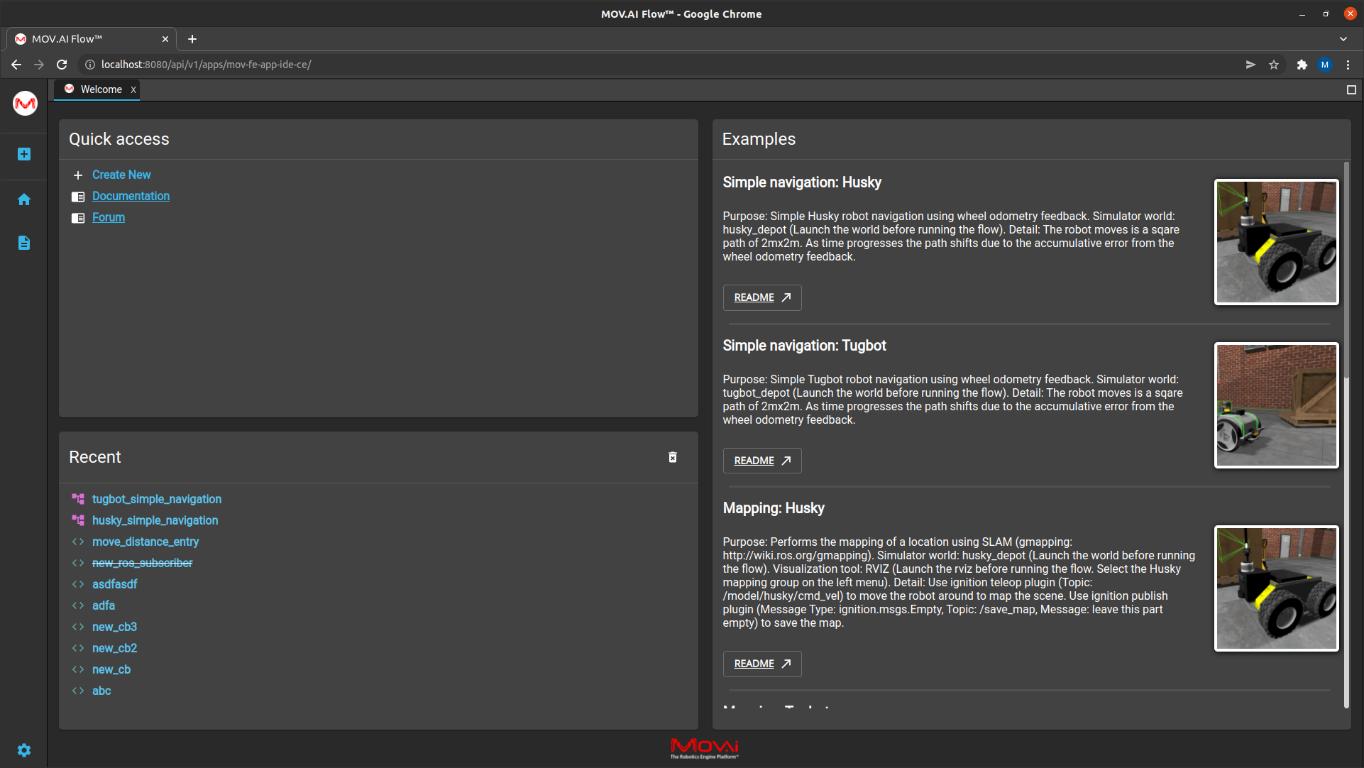
The flow displays –
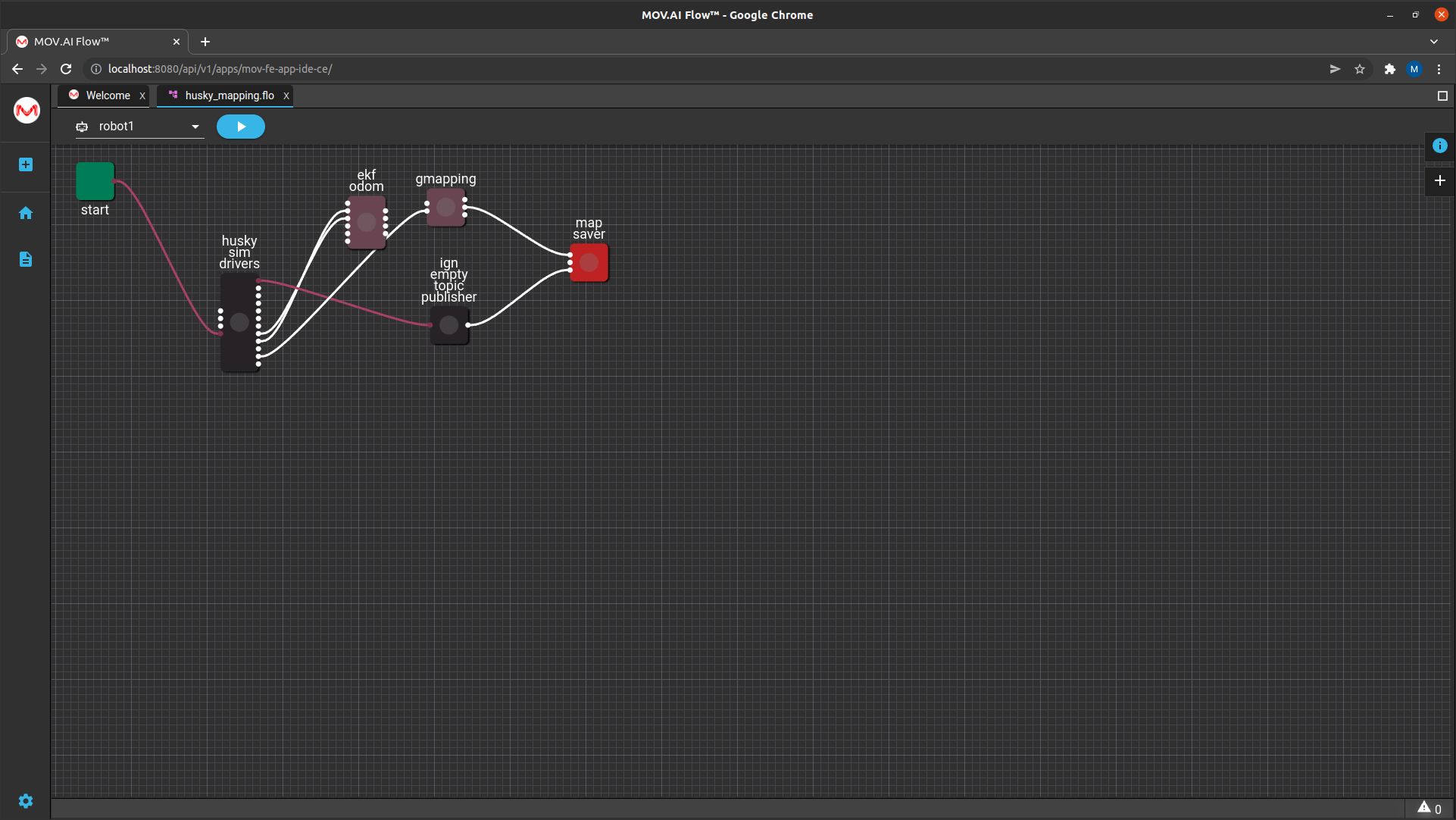
Opening the Flow from the Menu
To open a previously created flow –
-
Launch MOV.AI Flow, as described in Launching MOV.AI Flow™ or click the Home
 button to return to the MOV.AI Flow home page.
button to return to the MOV.AI Flow home page. -
Click on the Flow option in the left pane to display a list of existing flows.
-
Select the Husky_Mapping flow. The following displays –
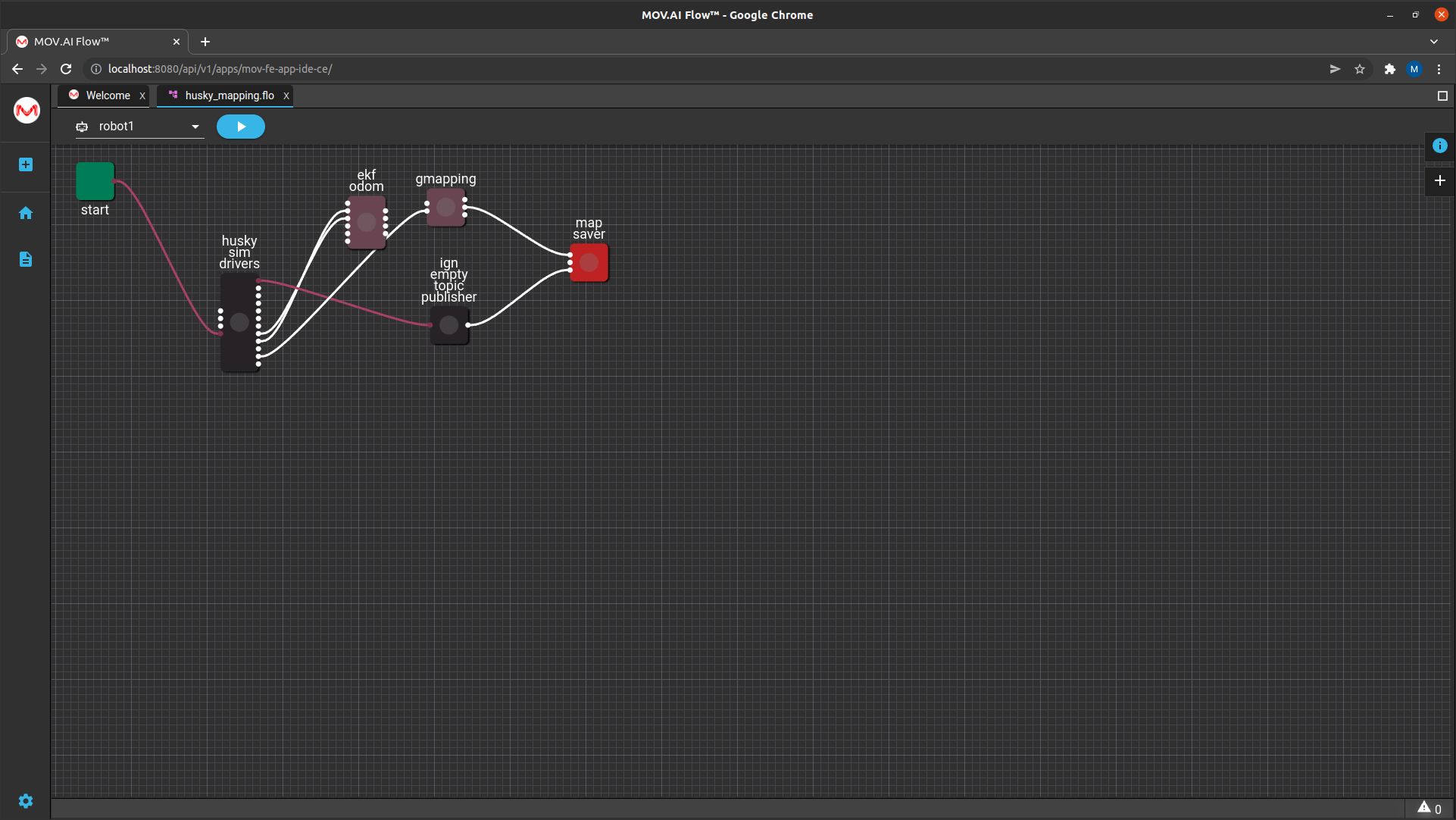
Opening the Provided Husky Mapping Simulator
Launch the fuel.ignitionrobotics.org/movai/worlds/husky_depot simulator in Ignition Gazebo using MOV.AI’s simulator launcher, as described in Launching the Ignition Gazebo Simulator.
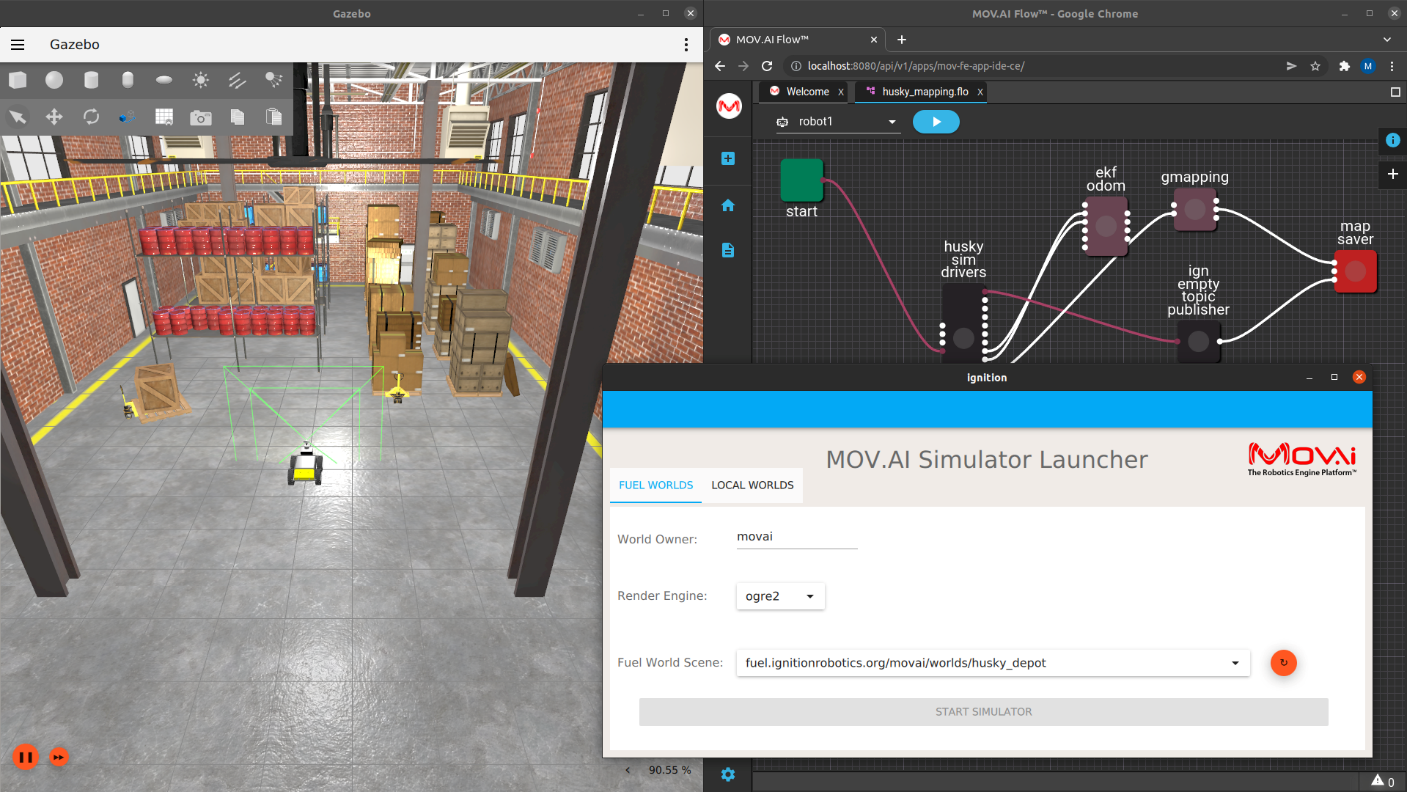
Updated 9 months ago
