Command Line Arguments
The Command Line section specifies the command line arguments that are passed when the node is executed. For example, python3-nodename command-line-argument1.
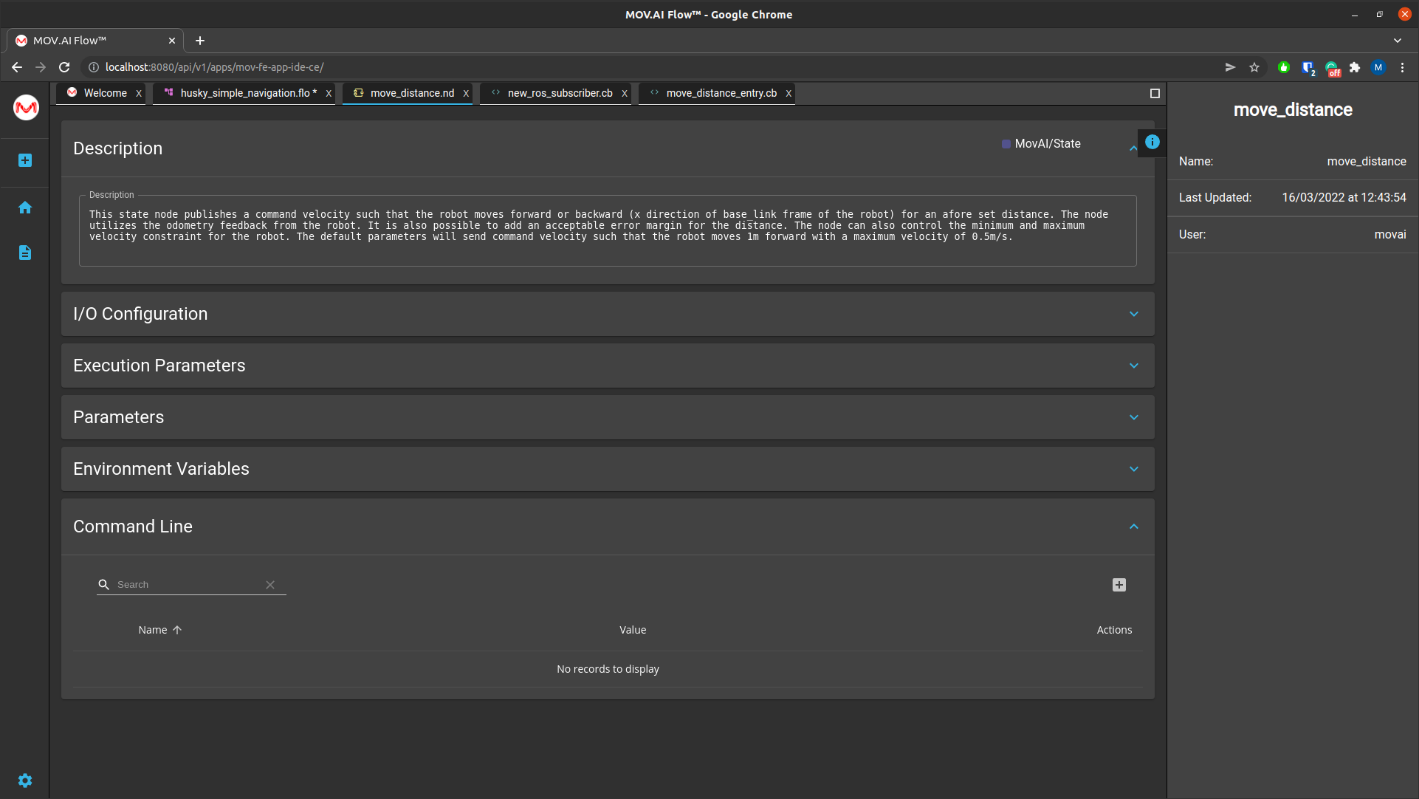
Defining the Command Line Arguments of a Node
To define the command line arguments that are passed when a node is executed –
- Display the Explorer on the left by clicking the Explorer
 button and then expand the Nodes branch to list all the existing node templates and then click on a node template. Alternatively, you can open a flow and then double-click on the node in a flow to edit it.
button and then expand the Nodes branch to list all the existing node templates and then click on a node template. Alternatively, you can open a flow and then double-click on the node in a flow to edit it. - Expand the Command Lines section of the window.
- Click the Edit
 button on the right of the command line argument to be configured.
button on the right of the command line argument to be configured. - Define the command line argument and click SAVE
Adding a Command Line Argument to a Node
To add a command line argument to a node –
-
Display the Explorer on the left by clicking the Explorer
 button and then expand the Nodes branch to list all the existing node templates and then click on a node template. Alternatively, you can open a flow and then double-click on the node in a flow to edit it.
button and then expand the Nodes branch to list all the existing node templates and then click on a node template. Alternatively, you can open a flow and then double-click on the node in a flow to edit it. -
Expand the Command Line section of the window.
-
Click the Add
 button in the top right of the Command Line section.
button in the top right of the Command Line section. -
Define the command line argument and click SAVE.
Updated 9 months ago
