Defining that the Camera Follows the Robot
To define that the camera follows the robot –
Select base link in the Target Frame field, as shown below –
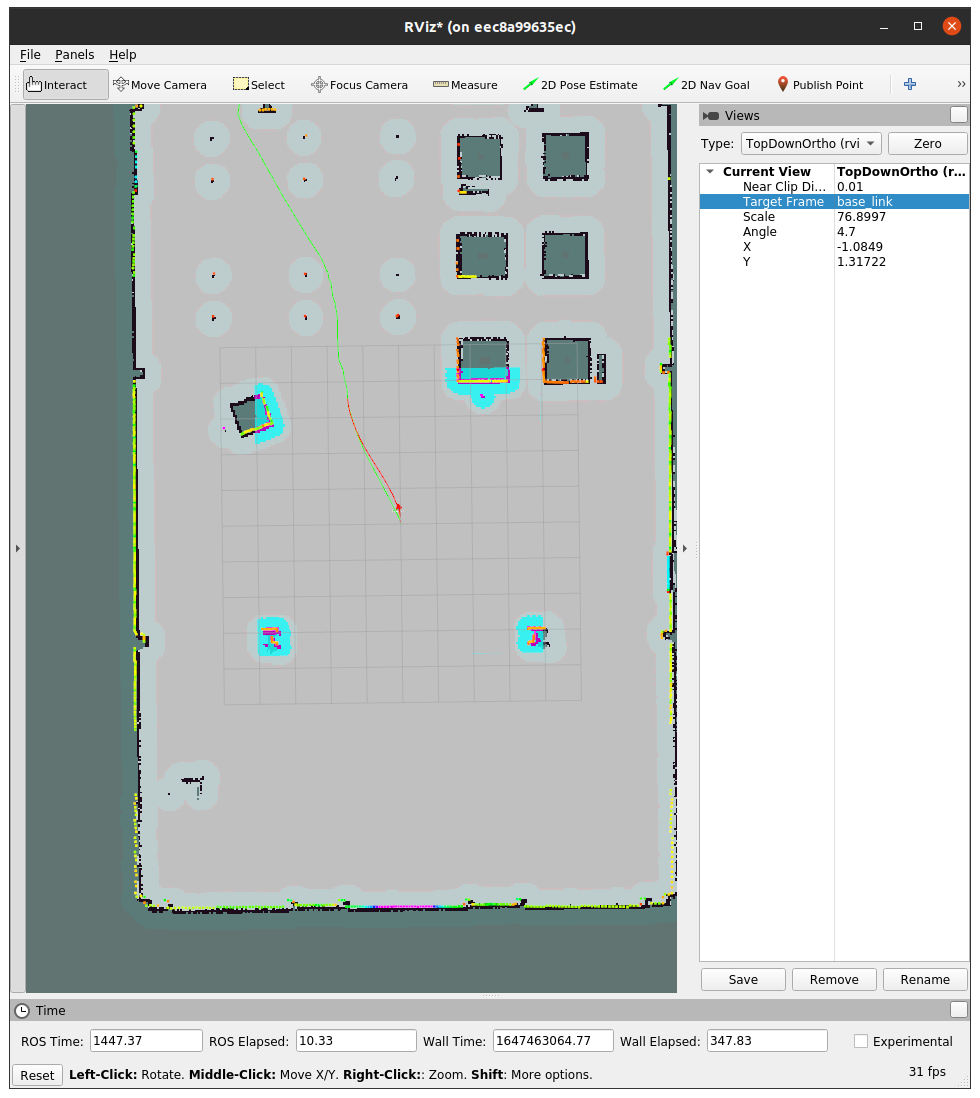
Watch the robot.
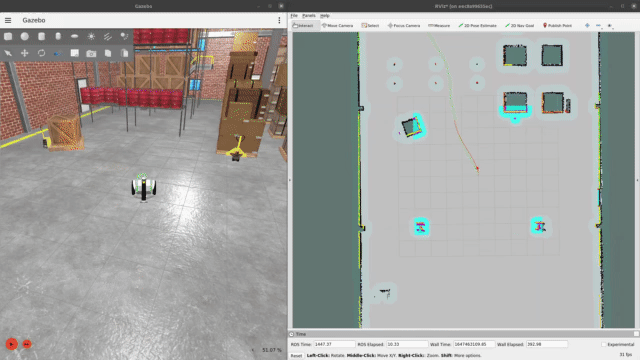
Here's a small taste. Click below to see the full video.
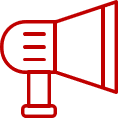 Watch the robot!
Watch the robot!
Note – The above described how to make the RViz camera follow the robot. Remember, previously, we described how to make the Gazebo camera follow the robot.
Updated 9 months ago
