Example – Simple Navigation
This topic describes how to select and customize an existing robot and/or to design your own robot by showing how to do it on a Husky and Tugbot robot.
Here’s where we show how easy it is to control a Husky robot (as well as a Tugbot robot) navigating a square pattern of 2 m x 2 m. It comes with a readymade simulation in the Depot world of Gazebo Fortress.
The ROS move_distance node is used to send a velocity command in the X direction of the robot until the robot has moved a specific distance, which is verified using the wheel odometry feedback. The rotate function operates in a similar manner.
As the robot travels in squares, you will see that the feedback from the wheels’ odometry causes accumulative errors so that the robot is drifting away from its initial starting point and is not repeating the same square pattern.
Note – Don’t worry, MOV.AI Flow uses SLAM localization to fix this problem, as described in Learning About Robot Localization.
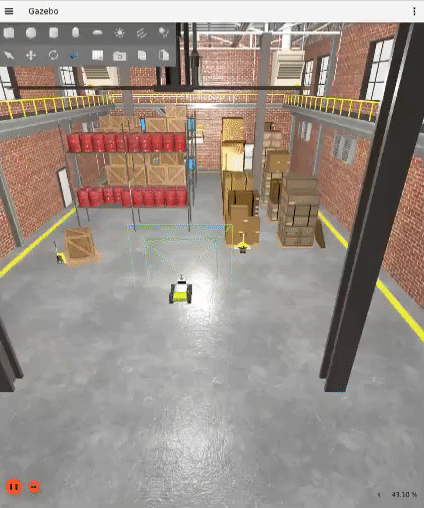
To customize a Husky or a Tugbot robot –
- Launch MOV.AI Flow™ as described inLaunching MOV.AI Flow™.
- Open the Simple Navigation: Husky demo or the Simple Navigation: Tugbot demo by clicking it in the Examples pane shown above.
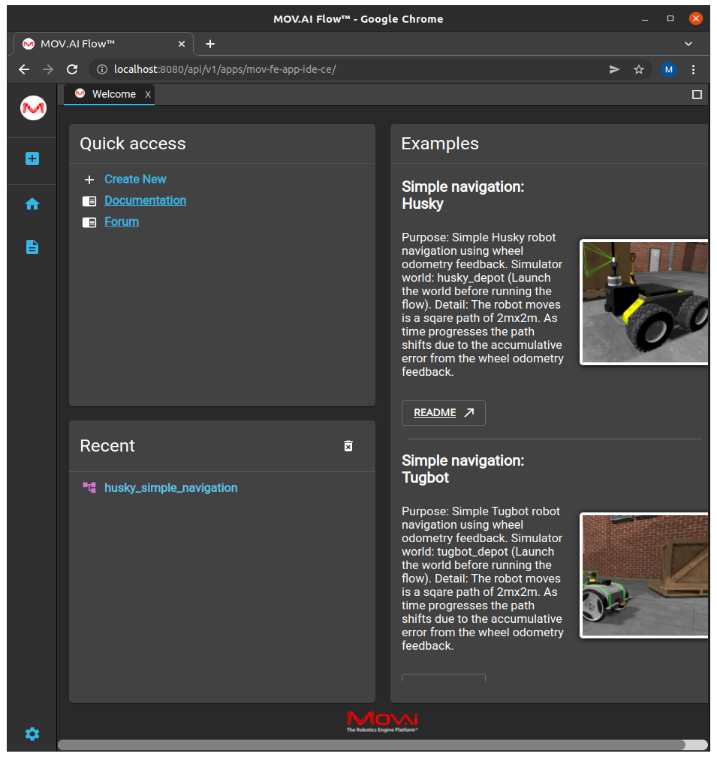
- Modify Flow Behavior, as described inCreating a Behavior.
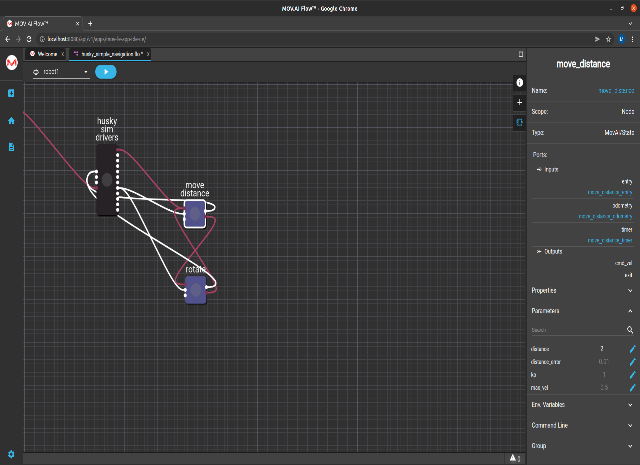
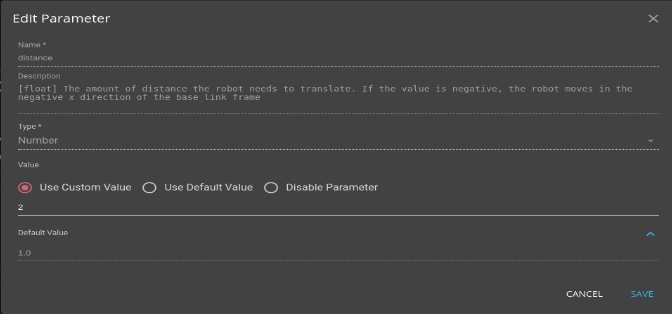
- Configure your own Node templates and Node instances, as described inDefining Node Templates and Instantiating a Node into a Flow.
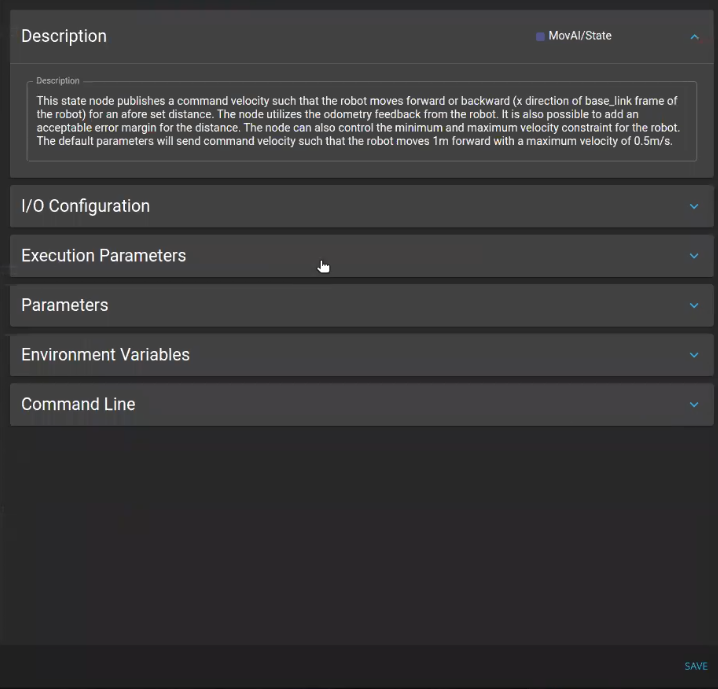
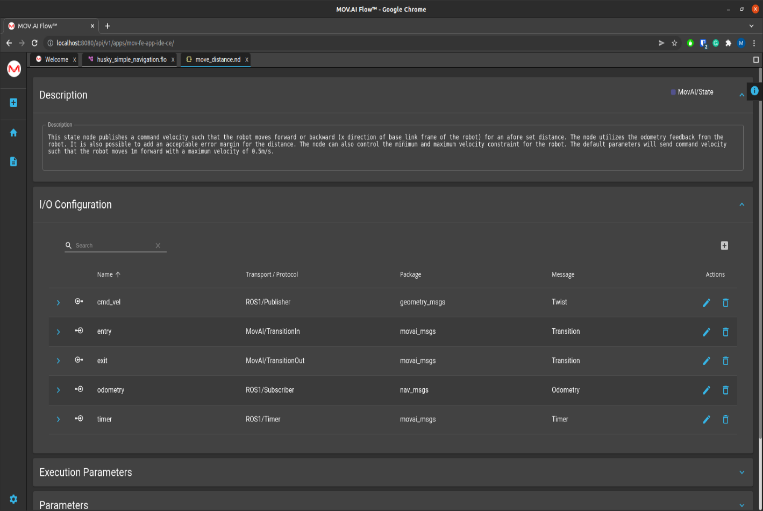
Updated 9 months ago
