Opening the MOV.AI Flow of a Demo
To open the flow of a MOV.AI Flow demo –
-
Click the Home
 button to return to the MOV.AI Flow home page.
button to return to the MOV.AI Flow home page. -
For example to open the flow of the Mapping Husky demo, in the Samples pane on the right, scroll down to the Mapping: Husky box and click it, as shown below.
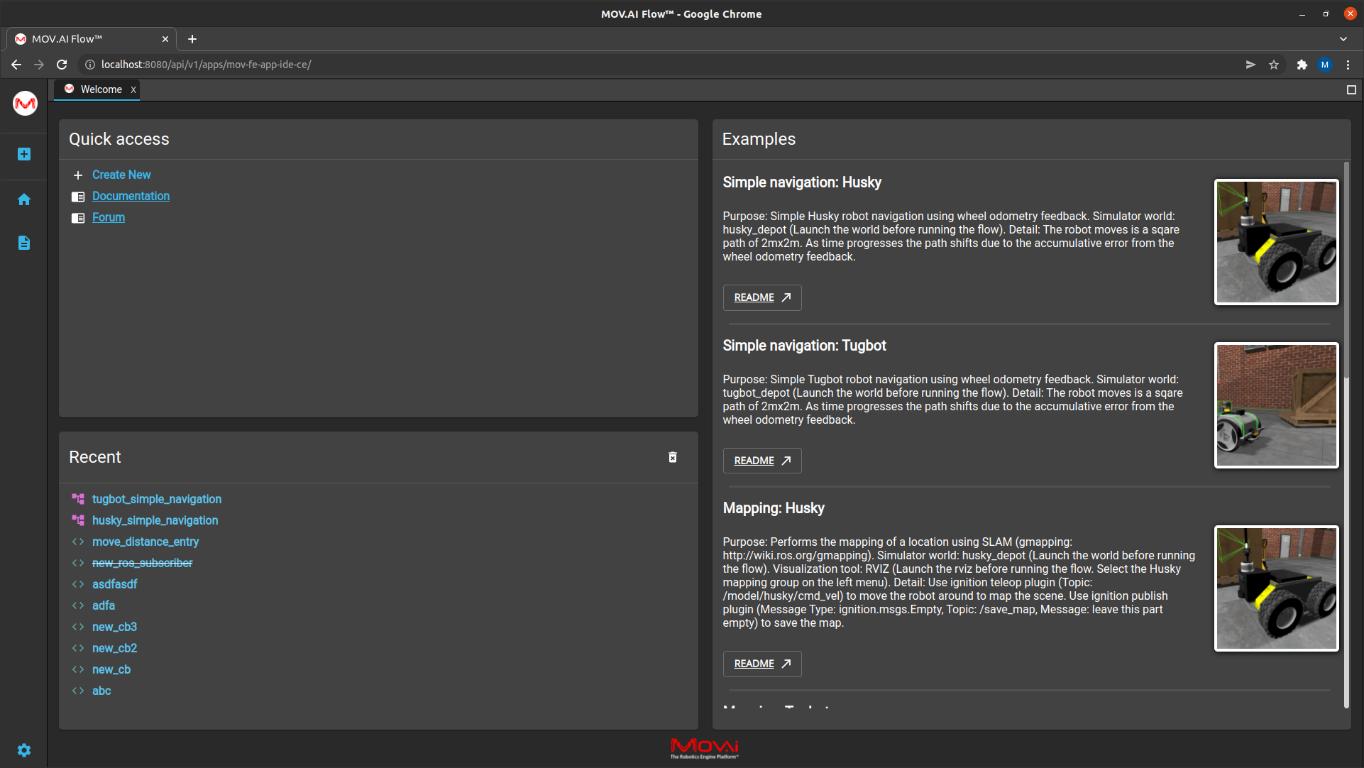
The flow displays –
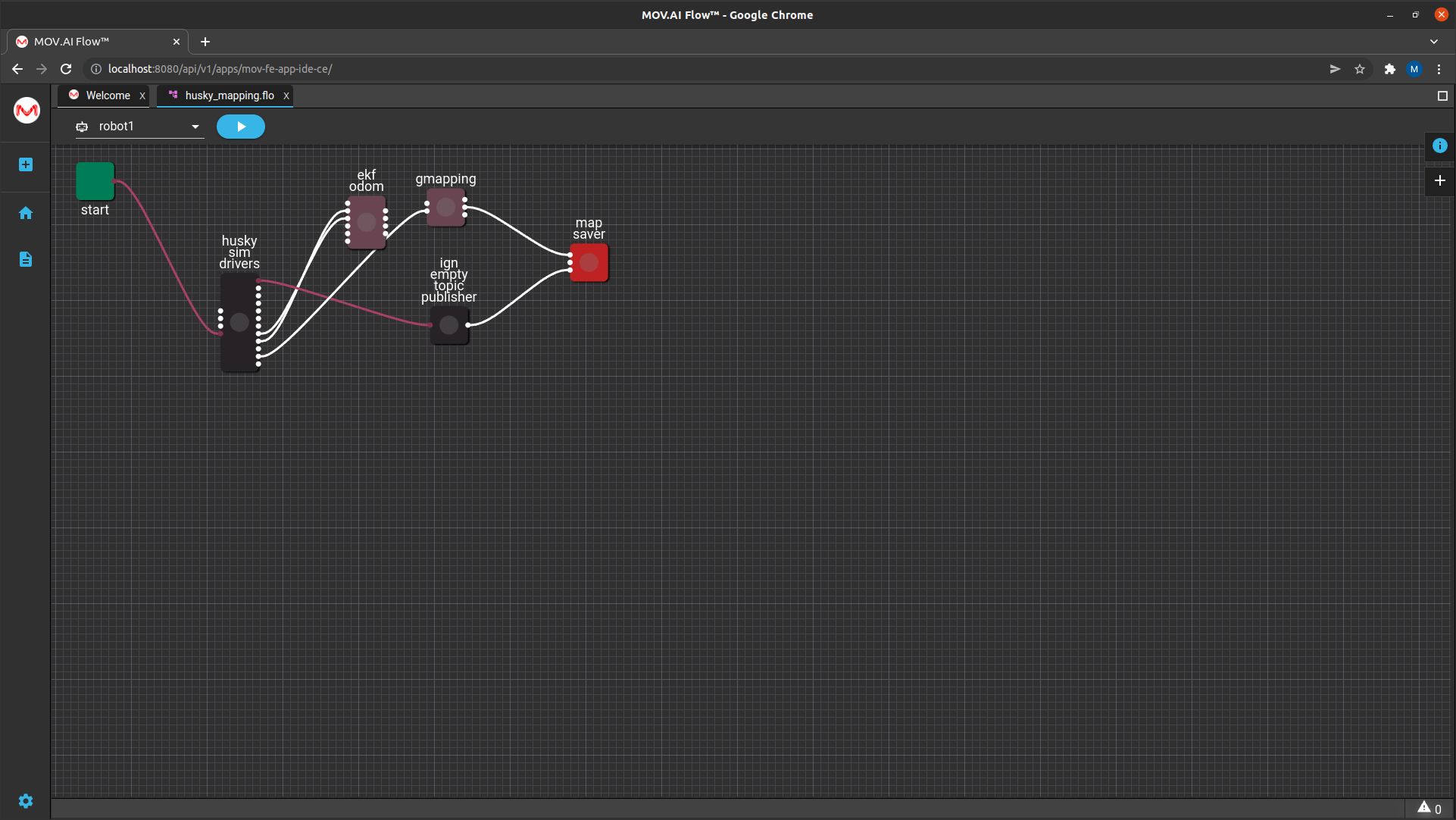
- MOV.AI provides a different ready-made world in Gazebo Fortress for each demo flow. The following is displayed –
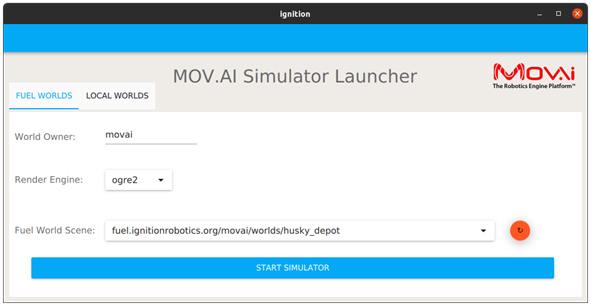
- Select the relevant simulation provided for each flow in the Fuel World Scene dropdown menu to launch the provided simulation in Gazebo Fortress. For example for the Simple navigation: Tugbot example, select fuel.ignitionrobotics/movai/world/tugbot_depot from the dropdown menu.
Updated 9 months ago
